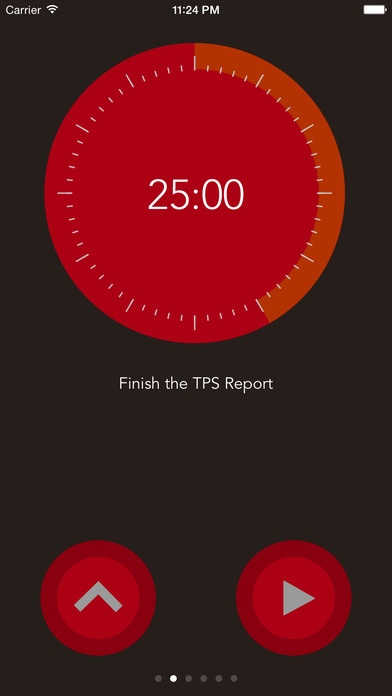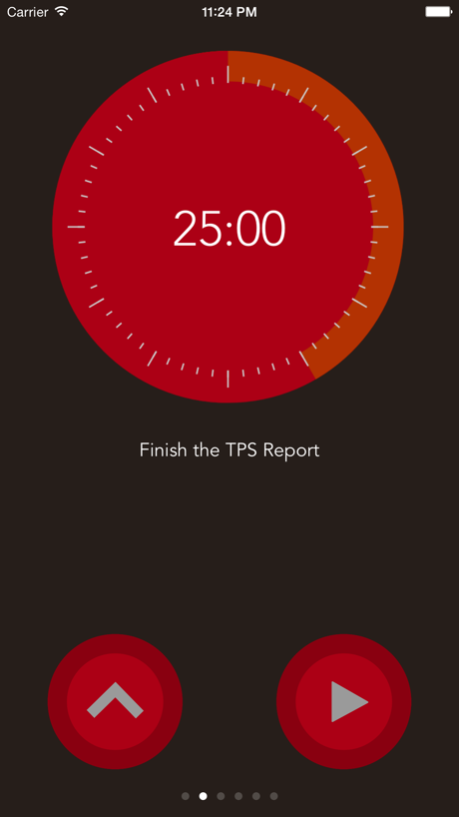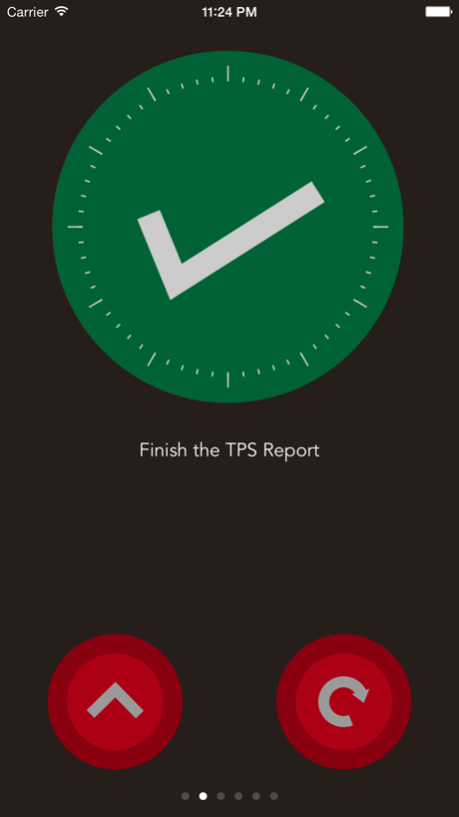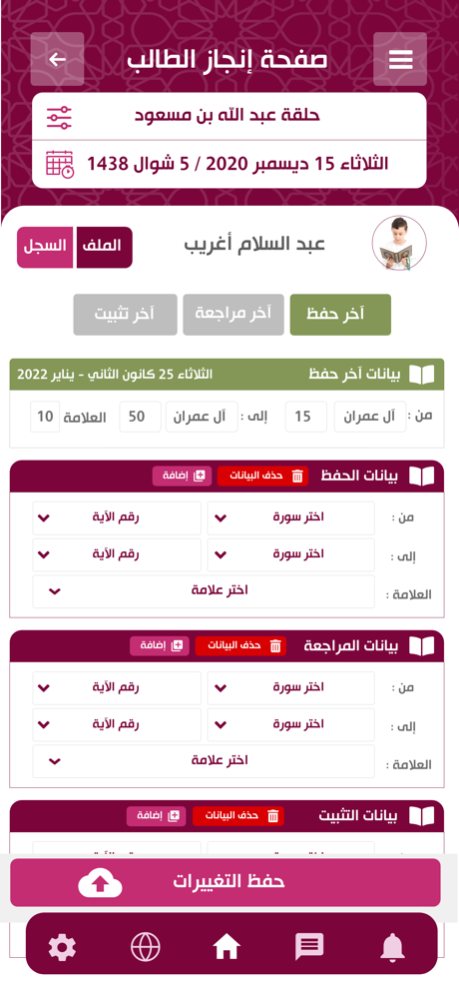GTDT - Get Things Done Today 1.1
Free Version
Publisher Description
Get Things Done Today, using the Pomodoro technique.
Are you tired of endless lists of tasks that you, with good intentions, entered in your existing todo-application? Let's be honest, most of the tasks in your todo-lists will never be completed! Many of them will become obsolete or less important over time.
GETTING STARTED
- Decide today's tasks.
In the morning, decide which tasks you really need to complete today and create a task for each one in the GTDT app.
- Complete the tasks using Pomodoros.
During the day, open the GTDT app, select a task and start a Pomodoro (a 25 minute period of focused work). If one 25-minute Pomodoro is not enough for a specific task, just restart the pomodoro.
WHAT IS THE POMODORO TECHNIQUE?
The Pomodoro technique relies on the fact that 25 minutes is the perfect time period for performing focused, uninterrupted work. It's short enough to be able to completely focus on a task and long enough to actually achieve something.
During a Pomodoro, you should not let anything else distract you. You should not check your email, your Twitter feed or whatever. Ideally, you should also dismiss any interruptions that may occur, like incoming phone calls, collegues coming over wanting to discuss something etc. Instead, kindly tell them that you will get back to them shortly. (Shortly is when your 25 minute Pomodoro has ended).
The Pomodoro technique also recommends taking at least a five minutes break between the Pomodoros. The break may also be longer.
Pomodoros are the perfect fit for making progress when studying, programming, designing or doing whatever solo work that needs your full attention, but doesn't involve much collaboration with other people.
The name Pomodoro was inspired by the tomato shaped kitchen timer. (Pomodoro is italian for tomato)
WHAT IS GTDT?
"Get Things Done Today" is a philosophy that focuses on the most important short term tasks and uses the Pomodoro technique to complete them.
This philosophy challenges David Allen's time management method "Getting Things Done", which encourages its followers to manage every single task they can think of, short term and long term, and then hide the tasks that cannot be done in short term.
GTDT puts no focus at all on long term tasks. Instead, GTDT assumes that if some future task is important enough, it will attract your attention again anyway. If a future task turns out to be not-so-important, you will not think of it again and it should simply be forgotten.
Sep 23, 2015
Version 1.1
This app has been updated by Apple to display the Apple Watch app icon.
Bugfixes
About GTDT - Get Things Done Today
GTDT - Get Things Done Today is a free app for iOS published in the Office Suites & Tools list of apps, part of Business.
The company that develops GTDT - Get Things Done Today is Baresi. The latest version released by its developer is 1.1.
To install GTDT - Get Things Done Today on your iOS device, just click the green Continue To App button above to start the installation process. The app is listed on our website since 2015-09-23 and was downloaded 3 times. We have already checked if the download link is safe, however for your own protection we recommend that you scan the downloaded app with your antivirus. Your antivirus may detect the GTDT - Get Things Done Today as malware if the download link is broken.
How to install GTDT - Get Things Done Today on your iOS device:
- Click on the Continue To App button on our website. This will redirect you to the App Store.
- Once the GTDT - Get Things Done Today is shown in the iTunes listing of your iOS device, you can start its download and installation. Tap on the GET button to the right of the app to start downloading it.
- If you are not logged-in the iOS appstore app, you'll be prompted for your your Apple ID and/or password.
- After GTDT - Get Things Done Today is downloaded, you'll see an INSTALL button to the right. Tap on it to start the actual installation of the iOS app.
- Once installation is finished you can tap on the OPEN button to start it. Its icon will also be added to your device home screen.